Xtrace: an Oracle session trace browser (introduction)
Xtrace is a graphical tool that can navigate Oracle trace files, manipulate them, and optionally get them back as a text file. It actually makes (much) more, but in this first post we are going to focus on its basic browsing capabilities.
Let’s see the tool in action on the trace file produced by this simple PL/SQL block:
[sql]
begin
for r in (select * from t) loop
null;
end loop;
end;
[/sql]
The resulting trace file is
[text wraplines=”false” gutter=”false”]
WAIT #2: nam=’SQL*Net message from client’ ela= 61126 driver id=1413697536 #bytes=1 p3=0 obj#=76357 tim=5789636384898
=====================
PARSING IN CURSOR #26 len=66 dep=0 uid=73 oct=47 lid=73 tim=5789636385129 hv=3421439103 ad=’aeb809c8′
begin
for r in (select * from t) loop
null;
end loop;
end;
END OF STMT
PARSE #26:c=0,e=153,p=0,cr=0,cu=0,mis=0,r=0,dep=0,og=1,tim=5789636385122
BINDS #26:
=====================
PARSING IN CURSOR #28 len=15 dep=1 uid=73 oct=3 lid=73 tim=5789636386184 hv=1406298530 ad=’a0503300′
SELECT * FROM T
END OF STMT
PARSE #28:c=0,e=804,p=0,cr=0,cu=0,mis=1,r=0,dep=1,og=1,tim=5789636386181
BINDS #28:
EXEC #28:c=0,e=64,p=0,cr=0,cu=0,mis=0,r=0,dep=1,og=1,tim=5789636386284
WAIT #28: nam=’db file sequential read’ ela= 19 file#=4 block#=59 blocks=1 obj#=76357 tim=5789636386383
WAIT #28: nam=’db file sequential read’ ela= 11 file#=4 block#=60 blocks=1 obj#=76357 tim=5789636386457
FETCH #28:c=0,e=243,p=2,cr=3,cu=0,mis=0,r=100,dep=1,og=1,tim=5789636386566
FETCH #28:c=0,e=54,p=0,cr=1,cu=0,mis=0,r=100,dep=1,og=1,tim=5789636386663
FETCH #28:c=0,e=3,p=0,cr=0,cu=0,mis=0,r=0,dep=1,og=1,tim=5789636386693
EXEC #26:c=0,e=1543,p=2,cr=4,cu=0,mis=0,r=1,dep=0,og=1,tim=5789636386746
WAIT #26: nam=’SQL*Net message to client’ ela= 2 driver id=1413697536 #bytes=1 p3=0 obj#=76357 tim=5789636387057
WAIT #26: nam=’SQL*Net message from client’ ela= 42743 driver id=1413697536 #bytes=1 p3=0 obj#=76357 tim=5789636429824
STAT #28 id=1 cnt=200 pid=0 pos=1 obj=76357 op=’TABLE ACCESS FULL T (cr=4 pr=2 pw=0 time=363 us)’
[/text]
Even for this artificially simple trace file, it takes a lot of effort to read and understand it; for example, it takes a while to associate the recursive SQL lines to the execution of the PL/SQL blocks (the “EXEC #26” line).
With Xtrace, the trace reading experience is remarkably much better:
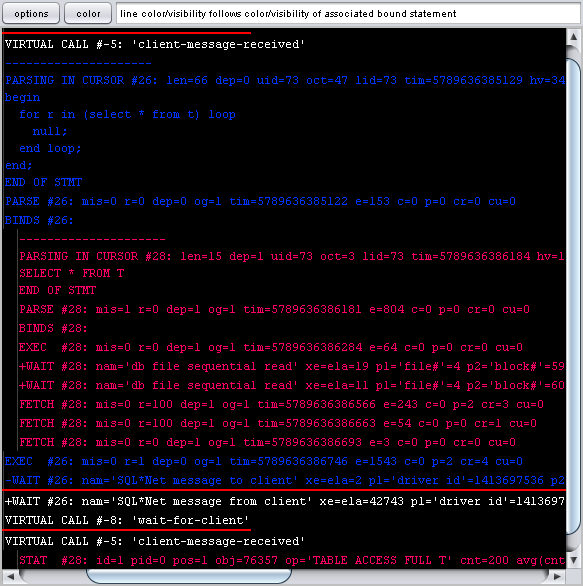
Note the indentation by recursive level (which is provided out-of-the -box) and the color of the lines by statement (that takes perhaps a minute in order to be set up).
You can try this example live by pressing the “Launch” button above if you are interested; in particular, try the “Options” button of the middle pane, and the “set color” popup menus of the top pane.
Suggestion: you might even check the hyperlinks that links together the lines; for example, the xct pointer that links the SQL recursive calls to the parent “EXEC #26” (check the interactive manual for more information).
You can also get the trace back as a text file, if so desired:
[text wraplines=”false” gutter=”false”]
000 line zero
001 xtrace: log file ‘E:\localCVS30\TrilogyLectures\MioSitoWeb\xtrace\dist\xtrace.log’
002 VIRTUAL CALL #-4: ‘null call – ignore this’
003 VIRTUAL CALL #-4: ‘null call – ignore this’
004 +WAIT #2: nam=’SQL*Net message from client’ xe=ela=61126 p1=’driver id’=1413697536 p2=’#bytes’=1 p3=”=0 xphy=0 obj#=76357 tim=5789636384898
005 VIRTUAL CALL #-8: ‘wait-for-client’
006 VIRTUAL CALL #-5: ‘client-message-received’
007 ———————PARSING IN CURSOR #26: len=66 dep=0 uid=73 oct=47 lid=73 tim=5789636385129 hv=3421439103 ad=’0eb809c8′
begin
for r in (select * from t) loop
null;
end loop;
end;
END OF STMT
008 PARSE #26: mis=0 r=0 dep=0 og=1 tim=5789636385122 e=153 c=0 p=0 cr=0 cu=0
009 BINDS #26:
010 ———————PARSING IN CURSOR #28: len=15 dep=1 uid=73 oct=3 lid=73 tim=5789636386184 hv=1406298530 ad=’00503300′
SELECT * FROM T
END OF STMT
011 PARSE #28: mis=1 r=0 dep=1 og=1 tim=5789636386181 e=804 c=0 p=0 cr=0 cu=0
012 BINDS #28:
013 EXEC #28: mis=0 r=0 dep=1 og=1 tim=5789636386284 e=64 c=0 p=0 cr=0 cu=0
014 +WAIT #28: nam=’db file sequential read’ xe=ela=19 p1=’file#’=4 p2=’block#’=59 p3=’blocks’=1 xphy=1 obj#=76357 tim=5789636386383
015 +WAIT #28: nam=’db file sequential read’ xe=ela=11 p1=’file#’=4 p2=’block#’=60 p3=’blocks’=1 xphy=1 obj#=76357 tim=5789636386457
016 FETCH #28: mis=0 r=100 dep=1 og=1 tim=5789636386566 e=243 c=0 p=2 cr=3 cu=0
017 FETCH #28: mis=0 r=100 dep=1 og=1 tim=5789636386663 e=54 c=0 p=0 cr=1 cu=0
018 FETCH #28: mis=0 r=0 dep=1 og=1 tim=5789636386693 e=3 c=0 p=0 cr=0 cu=0
019 EXEC #26: mis=0 r=1 dep=0 og=1 tim=5789636386746 e=1543 c=0 p=2 cr=4 cu=0
020 -WAIT #26: nam=’SQL*Net message to client’ xe=ela=2 p1=’driver id’=1413697536 p2=’#bytes’=1 p3=”=0 xphy=0 obj#=76357 tim=5789636387057
021 +WAIT #26: nam=’SQL*Net message from client’ xe=ela=42743 p1=’driver id’=1413697536 p2=’#bytes’=1 p3=”=0 xphy=0 obj#=76357 tim=5789636429824
022 VIRTUAL CALL #-8: ‘wait-for-client’
023 VIRTUAL CALL #-5: ‘client-message-received’
024 STAT #28: id=1 pid=0 pos=1 obj=76357 op=’TABLE ACCESS FULL T’ cnt=200 avg(cnt)=200.0 card=n/a cr=4 avg(cr)=4.0 cost=n/a pr=2 pw=0 time=363 size=n/a xnexecs=1 xstatn=0 xplannum=0
025
026 VIRTUAL CALL #-4: ‘null call – ignore this’
[/text]
This can be obtained using the “save as text“ popup menu of the middle pane.
We are going to keep exploring Xtrace in the upcoming posts.
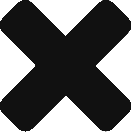

Leave a Reply